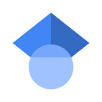I am frequently asked by practitioners about where I find research and whether I subscribe to journals. I always tell people to look for information that is available for free first. Google has recently released a new web browser plug-in making accessing free, independent, full text research articles even easier! Pretty groovy huh?
As my last post suggested not relying on information provided just by company reps (if you missed it check it out here) is essential to being an informed practitioner. So here’s an introduction to Google Scholar button for your web browser to help you do just that!
What is it?
The Google Scholar button is a plug-in that you can install on your web browser (currently available for Chrome, Firefox and Safari) so that you can find the source article of referenced information via the title or take your web searches straight to Scholar. Google Scholar will show free and fee-based article in its results.
How does it work?
Simply install the plug-in on your browser (‘How-to’ install and use Google Scholar Button is detailed California Digital Library here) and use the button in the tool bar to search Google Scholar or copy and paste the title of the article you wish to find.
How will it help you?
This tool enables users to find the full text article from just the article title, or to search for full text scholarly articles and books. These may be free or fee based, but the point being it enables you to find free ones.
Get it here!
Download the plug-in right now for Chrome here and Firefox here.
Happy researching!