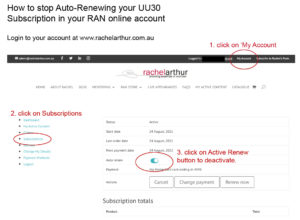FAQs - Frequently Asked Questions
PRODUCT PURCHASES & ONLINE ACCOUNTS
How do I access my purchased products?
You can access and listen to your audios or watch your videos as soon as you have purchased them. Here’s what you do…
- On the website click on the red MY ACCOUNT at the top right-hand corner of the header and sign in using your email address and password. (if you have forgotten or do not have a password – click the “Lost your password” link and follow the prompts.)
- Once logged in, select MY ACCOUNT or MY ACTIVE CONTENT from the list on the left of the page and all of your purchases will be on this page.
- You can select to see only your purchased content by clicking on MY ACTIVE CONTENT’ button OR view the entire catalogue by clicking on the CATALOGUE button. Note: If ‘My Active Content’ is selected, it will only show items related to your search that you have purchased.
- You can use the ‘search’ field to search by name or specific words. For example, type ‘Iron’ into the search field will bring up all items related to Iron.
I can't seem to access my Active Content. When I log in it takes me back to a page that says ‘oh no, you have no active content’, and then gives a link to log in. When I log in again it goes back to that page like a never-ending loop.
Try to clear your cache and cookies as we have recently updated the website and you might have an “old” link saved that keeps looping and logging you out. This normally does the trick but let us know if it doesn’t.
How long will my purchased products stay in my online account?
All products purchased, will remain forever in your account. With the Update in Under 30 Subscription, each 30 minute episode released during your 12 month subscription (12 audio’s in total), will forever stay in your account. Access to the archive library of Updates in Under 30 will cease when the subscription expires. *Individual Update in Under 30 episode purchases will also stay in your account forever.
How to stop Auto Renewal of my Update in Under 30 Subscription (UU30)?
UU30 Subscription automatically renews every 12 months. You will be notified via email two weeks prior to auto-renewal that your account will be charged.
To opt-out, so you won’t be charged at the next auto-renewal date…
Log in to your account and click on ‘my account’ at the top of the website, click on ‘Subscriptions’ and click on ‘Active Renew’ to deselect (stop) the subscription from renewing.
How do I listen to my Update in Under 30 Subscription (UU30)?
Once purchased, click on the red MY ACCOUNT in the top right-hand corner of the header and sign in using your email address and password. (if you have forgotten or do not have a password – click the “Lost your password” link and follow the prompts.)
Once logged in, select MY ACCOUNT or MY ACTIVE CONTENT from the list on the left of the page – all of your purchases will be on this page.
When are the Update in Under 30 Subscription episodes released?
Generally each monthly episode is released in the final week of the month and shows up immediately in your online account if you are a current subscriber.
There are times when the Update in Under 30 episode is released earlier in the month, particularly if it is connected to the previous month’s episode.
How do I re-subscribe to the UU30 Subscription?
You need to purchase the subscription product again to re-subscribe or continue your subscription.
How do I find a product I’m looking for?
You can use the ‘search’ field in the top menu of the page to search by name or specific words. For example, type ‘Iron’ into the search field will bring up all items related to Iron.
How do I find an audio/video I have purchased?
Once you have logged into your account. Click on the MY ACTIVE CONTENT and you have the option to select CATALOGUE or MY ACTIVE CONTENT. Select MY ACTIVE CONTENT and use the search field next to it to enter in the name or a specific word relating to your purchase.
I keep getting prompted to buy an already purchased product?
This occurs when you are not logged into your account. Click on the red MY ACCOUNT in the top right-hand corner of the header and sign in using your email address and password.
There is a padlock symbol next to a product, what does it mean?
🔓 When this symbol is next to a product in My Active Content & Catalogue it indicates you don’t have access. If you have previously purchased this product, you need to log in to your account to gain access or you need to purchase to add to your Active Content Library.
I’m missing purchased products in my online account?
If you are unable to access or see your purchases once you have logged in to your account, please contact [email protected]
I’ve forgotten my password?
Click on the red MY ACCOUNT at the top right-hand corner of the header and the sign in page appears. Click the LOST YOUR PASSWORD link and follow the prompts.
Can the purchased products be downloaded?
All audios and videos are not available for download, only the resources (PDF, Word & Excel documents) that are with them. You can audio stream the audios/videos, from your computer, your phone and while driving (it’s just like Spotify).
MENTORING
How do I join Group Mentoring with Rachel Arthur?
Group Mentoring commences in January every year. The application process for the following year starts in October each year. For more information go to the Group Mentoring page. You can email us at [email protected] at any time throughout the year to put your name on the waiting list.
What products can I apply my Group Mentoring discount coupon to?
Any product in the RAN store and you can apply it an unlimited amount of times.
Do we present our own client cases in Group Mentoring?
Our Group Mentoring (except for New Graduate and Mental Health Primer) is based on Case Presentations and exploring a case in detail each month. One practitioner from the group presents a client case each month, then Rachel discusses the mindmap, case analysis, underlying causes or pathways, pathology result interpretation and treatment plan etc… then answers any questions from the group and discuss any ideas or suggestions from the group.
What happens if I miss a Group Mentoring session?
There is no issue if you are unable to attend a group mentoring session during the year as all sessions are recorded and you can keep up to date with anything you may have missed from our Basecamp community.
Can I join more than 1 group in Group Mentoring?
Yes, we have practitioners who chose to be part of more than one group, and offer a 10% discount off the total price if you join both at the same time.
How do I book an Individual Mentoring session?
If you are interested in having an Individual Mentoring session with Rachel, please contact the RAN Admin Team at [email protected] to enquire.
text here
CPE POINTS
Can I claim CPE points on my Update in Under 30 Subscription?
Can I claim CPE points on my Mentoring with Rachel?
Generally yes, however each association accredits CPE points differently, so please contact them directly for details of how many points they will allow you to claim.
A CPE Certificate will be uploaded to Basecamp at the completion of the Mentoring program and will include how many hours it was so that you can submit this to your association.
Can I claim CPE points for products I purchase from the RAN Store?
text here
CONSULTS WITH RACHEL
Does Rachel still offer private consultations?
No, Rachel’s books are closed as she is primarily focusing on practitioner education as a mentor, speaker, and co-founder of the Australian Naturopathic Summit.
What to do if I have questions or after a consult about worms?
Rachel started up The Worm Whisperer Facebook to educate people about Threadworm and it offers a free eBook that gives you lots of information on worms, why they keep coming back, myths and steps to treat. There are also great products in this Facebook shop to help eradicate them. Rachel no longer consults or answers questions on worms. Tia Brennan is now looking after all things worms and you can organise a consult via email – Tia Brennan [email protected]